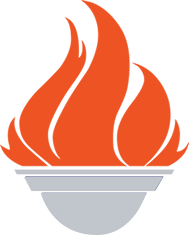FACTS FAMILY
FREQUENTLY ASKED QUESTIONS
What is FACTS Family?
FACTS is a web-based database that allows the school community to access information via one unified school system.
Parents and students utilize FACTS Family to view the parent/student handbook and the school directory, view and pay accounts, and view attendance records. In addition, parents of 7th–12th grade students can stay involved in their child’s academic progress by checking course syllabi, class assignments, and grades.
How do I view and pay my Geneva account online?
You can view and pay your Geneva account via FACTS Family. Log in and click on FACTS on the left-hand navigation bar.
How do I sign up?
Since Geneva utilized FACTS for enrollment, all enrolled TGS families have a FACTS account. In addition, all 7th–12th grade students can sign up via the FACTS Family link above.
Please note: Your email address must be in the TGS database before you can sign up.
What is the school ID for The Geneva School?
TGS-FL (make sure there are no spaces)
What do I do if I forget my FACTS Family password?
Click on the Forgot Password? on the login screen.
Does TGS have a FACTS Family app for smart phones and tablets?
Yes! The TGS FACTS Family App is available for both iOS and Android for parents, students, and staff to download. This FREE app is a great way to have quick access to important information that you would normally find in the FACTS Family Portal—grades, homework, billing, directory, schedules, etc.—in addition to access to the TGS calendar, all the athletic team calendars, morning announcements, and a link to make a donation.
Search for The Geneva School Casselberry in the Apple App Store or Google Play Store. Be sure to allow notifications—we promise not to use this function very often.
When you click on an item in the app that will access FACTS information (grades, homework, financial, etc.), you will be prompted to log in with your FACTS Family Portal credentials. You will also need to use our district code: TGS-FL. The app will keep you logged in for 30 days, after which you will need to log in again for security purposes.
Quick tip: if you have not updated your Family Portal password in a while, please do this first on a browser prior to logging in to the app’s Family Portal features the first time.
The top left feature on the app—”How to Login”—has instructions on how to set up a FACT Family Portal login, if you don’t already have one.
Should parents share their account with their child(ren)?
No. Parents and students (in 7th–12th grade) should have separate accounts.
Can students in 7th–12th grade have their own access to FACTS Family?
Absolutely. Every 7th–12th grade student must have a separate FACTS Family account. Students should use their TGS email address to login to FACTS Family.
The school has my name and email address, but my email address does not seem to be working. What do I do?
Email your name, phone number, and email address directly to Jill Kong at [email protected] with a message that your email address for login does not seem to work. She will verify your email address and get back with you.
Can I change my password?
Yes. After your first login to FACTS Family, click on Family Information, then Username/Password.
Who else can see my family demographic information?
Only persons in your own family, your student’s teachers, and Geneva admin and support staff.
How often can I expect assignments and grades to be updated (7th–12th grade only)?
Teachers post assignments and grades to FACTS Family at different times. If you see grades in FACTS Family for some teachers but not others, this is a normal function of the way teachers assign and post grades. The number and frequency of assignments varies in each course and by each teacher. Teachers also need time to grade, and some assignments such as essays and research papers take longer to grade than others. With that in mind, please be patient. All teachers do their best to grade their students’ work and communicate their progress in a timely manner.
Do all teachers use the same grading system (7th–12th grade only)?
Each teacher has his/her own grading system. Some teachers work on a straight points system while others weight the scores according to assignment categories (homework, tests, quizzes, etc.). Some teachers give credit for class participation while others do not. Our teachers inform all of their students at the beginning of the course of their expectations and grading scheme. It is very important for parents to read the grading information contained in the class syllabus—also available on FACTS Family .
What should I do when a concern arises about a score or grade that appears in FACTS Family (7th–12th grade only)?
- Talk with your child first. Ask him/her about the situation that is surrounding his/her grade(s)
- Review the course grading system of the teacher. This may answer the question of why the student has received the grade or explain how the assignments add up to the current average.
- Check to see if there is an assignment description. If the assignment is listed in blue on the Homework Summary page, you can click on the link for more detailed information. This may help to clarify what was involved or expected for a particular assignment.
- Check the date of the assignment. An assignment handed in late may receive deductions from its score.
- In trying to verify a class, be sure to check if there are any missing or late assignments that could be affecting the overall grade average.
- If a discrepancy is found, please send an email to the attention of the teacher.